This Could Be a First Glimpse of Windows 9
17,409
3
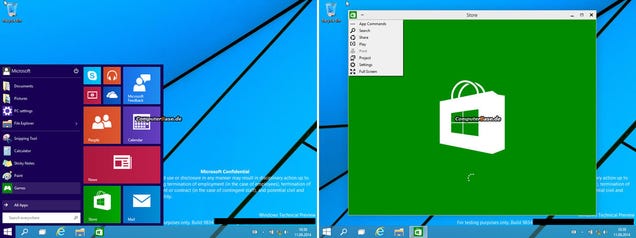 Expand
Expand
We know that Windows 9 is on its way—Microsoft even accidentally teased it!—but now we might be, maybe, possibly be looking at what it could look like.
These images, leaked by German site Computer Base,
show what seems to be the Windows Technical Preview, expected to
announced later this month or early in October. In particular, the
images show us more of what might happen to the Start Menu. Take a look at some of the twenty images, and you'll see a new search button alongside the Start button, and what appears to be a button for the rumored virtual desktops function. Indeed, in other images you can see the virtual desktop feature in action.
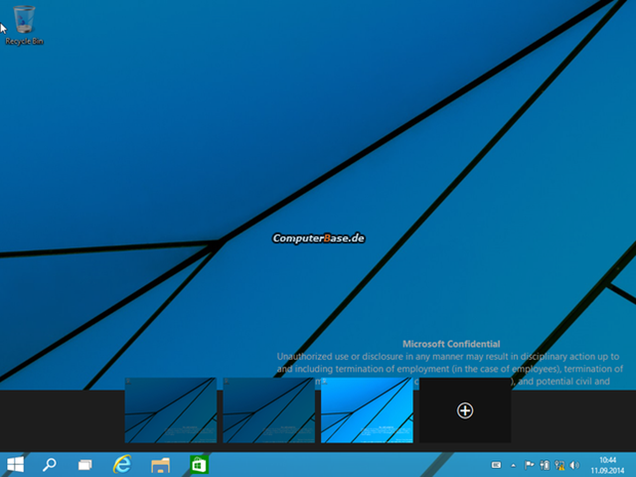
Elsewhere, there seem to be new icons for File Explorer, Desktop, and other elements—all flattening out the current UI a little—as well as a Notification
Center that seems to be accessed from the system tray. All in, though,
the changes seems relatively minor compared to what we may've been
expecting, so we might expect to see jumps in functionality rather than
style in this release.
Of course, there's no way we can tell for sure if this is real
and, even if it is, there's time for everything to change. But if it's
accurate, Windows might be about to get a bit more useful. [Computer Base via Verge]
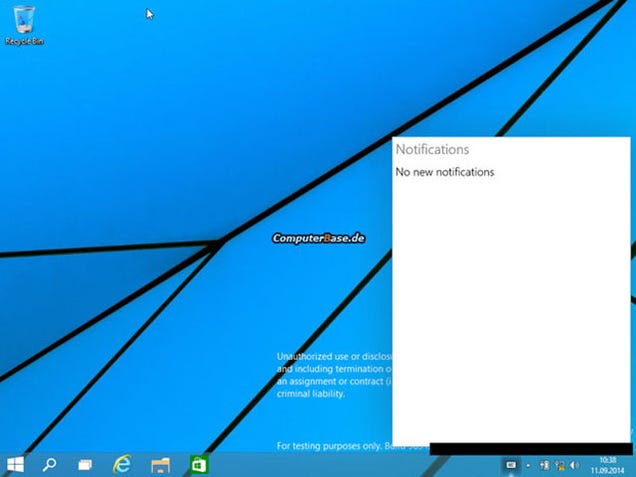
Start
menu. The thing missing that is holding many back. It's like Microsoft
learned NOTHING from WindowsME and Vista about listening to what their
customers want. My guess is Windows 10 or 11 will suffer the same fate.
Yes, 8 is good for touchscreens, get that. Yes, I know some people love
blocks of pretty lights and like 8 as-is. How them 8 business sales
doing Microsoft?
"How them 8 business sales doing Microsoft?"
You could have asked that question with Windows XP, and Windows 7. Businesses rarely update their OS. And when they do, they usually wait a generation or two. We've only six main computers at my place, but they all run Win 8.1. Our two front end machines are still running Windows XP.
Windows 8 works perfectly fine with a mouse, but for some reason, as people bitch and moan, they forget that learning new things only takes about a half an hour. In all respects, Windows 8 is a more efficient OS than 7. The best part is how much less RAM it takes to run it.
So please, stop with this nonsense.

"Windows 8 works perfectly fine with a mouse" - No it doesn't.
You
obviously don't work in an IT department for a company with hundreds of
thousands of users. It isn't as simple to train that many people than
just 30 minutes. It is a huge undertaking to train people across all age
ranges with various computer backgrounds/knowledge.
Yes, it does
work with a mouse, but it does not do it well, or intuitively for a
massive user base that is used to a simple start menu that currently on 7
does everything needed. You know what our plans are for 8? Not to use
it until the standard menu is back without having to spend the vast
fortune it will take to train all the users.And no, when you combine 8 with the slug that is Office 2013, it means that older systems bought specifically to run 7 and office 2010 are not adequate generically across the board to run both 8 and 2013.
yes, for new consumers just "getting the hang of it", then 8 is just fine. For a 500K+ user base, it is not worth the headache, or the cost. The same thing happend with XP going to Vista. Generally, large businesses ignored Vista. And they are doing the same with 8.
I
don't work in IT managing hundreds of thousands of people. In fact,
very few departments are even that large. But again, Win8 didn't change
that much from Win 7. The biggest and only functional change was the
start menu.
Which, in my opinion, like many others, was handled terribly. If you followed the very basic tutorial, you'd have figured it out, for the most part, but people didn't and they weren't expecting it. And the biggest problem was that people were first booted to the start screen which likely confused most long term users. Had Windows just booted to the desktop, I doubt the outrage would have been so big and the confusion wouldn't have been so great.
Heck, I still get people that have never used Windows 8 try to tell me that the "desktop" is gone and you can only use Metro.
With exception of people in message forums, once I show them the two basics like the right clicking on the windows logo and how to get to the desktop (for non 8.1 users), they have no problems.
Which, in my opinion, like many others, was handled terribly. If you followed the very basic tutorial, you'd have figured it out, for the most part, but people didn't and they weren't expecting it. And the biggest problem was that people were first booted to the start screen which likely confused most long term users. Had Windows just booted to the desktop, I doubt the outrage would have been so big and the confusion wouldn't have been so great.
Heck, I still get people that have never used Windows 8 try to tell me that the "desktop" is gone and you can only use Metro.
With exception of people in message forums, once I show them the two basics like the right clicking on the windows logo and how to get to the desktop (for non 8.1 users), they have no problems.
The
option to boot straight to desktop was "okay" but still did not give
the classic start menu, and the option wasn't even there at all until an
update.
Try looking at it this way: In a very large company, you
will have users ranging from 18 to 65+. Training people 30 or so and
younger that are used to touchscreens, smartphones, things like
that.....not so hard. Now think about all those people 50+. Sure, some
of them will do just fine. But the vast majority are still using xp at
home. Making the jump in logic from a business user standpoint from XP
to 8 is a HUGE undertaking. I honestly can't stress enough that it really is overall an age thing. If someone is still arguing why they should be able to keep their flip phone, and not get a smart phone to get work email, it doesn't take much to realize that training them on 8 would not be a 30 minute job. It simply isn't worth it when as a corporation they need to login and open excel, not go looking at their weather tile and wondering why it is set to the corporate location in California, instead of their home office in Pittsburgh.
The troubleshooting calls alone call for a fully trained staff for month and months. It simply isn't worth it, when realistically, they need to open Word, not the sports scores tile. The tipping point for when corporations go to the new OS has always been a generic "when at least 60% of home users are on the new os", then from an IT perspective, it is more likely they will poke the person in the next cubicle instead of being on the phone for 8 hours with IT.
I work for one of the "big 5." Let's see how many holes we can punch in this:
It isn't as simple to train that many people than just 30 minutes.Ok, then stick with Windows 7. Go ahead. Otherwise, build a proper CBT training and skill enhancement environment. It is not the responsibility of IT to train employees.
Yes, it does work with a mouse, but it does not do it well, or intuitively for a massive user base that is used to a simple start menu that currently on 7 does everything needed.Users rarely use the start menu. They create shortcuts on their desktop and task bar for common tasks and apps. How to work with the new context menu is part of the training.
You know what our plans are for 8? Not to use it until the standard menu is back without having to spend the vast fortune it will take to train all the users.Like I said, enjoy being on 7.
And no, when you combine 8 with the slug that is Office 2013, it means that older systems bought specifically to run 7 and office 2010 are not adequate generically across the board to run both 8 and 2013.Bull-fucking-shit. Seriously. Windows 8 is svelte in comparison to 7, and Office 2013 is the same beast, no matter which OS you're running. Even more, if you're not retiring systems at least 2-3 years after purchasing, you have no idea what you're doing. The BIGGEST component of asset management is hardware refreshes, specifically at the point where the service contract is expired (two years).
yes, for new consumers just "getting the hang of it", then 8 is just fine.So business users are different from consumers, how?
For a 500K+ user base, it is not worth the headache, or the cost.There are very few employers out there, public or private, that employ more than a half million people. At that, most are service industry and few of their employees ever access a desktop.
The same thing happend with XP going to Vista. Generally, large businesses ignored Vista. And they are doing the same with 8.No, they didn't. Microsoft holds contracts with the largest businesses that require adoption of new products. Anyone who has actually worked at a large company in their I.T. department would know this.
Contracts
are one thing, it does not require a company to actually implement
anything. If you worked in one of the big ones, you would know that. The
rest of your arguments are the same tired bs that others have already
debunked.
All
I know is we will not be going to any version of windows 8 here. Or at
any of the business several of my friends work at in IT. All the
businesses are waiting for the next OS because Windows 8's disruption to
the user experience is not worth the training money for the small
benefit you get out of it.







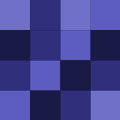

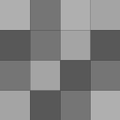

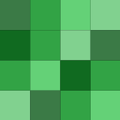

No comments:
Post a Comment
Please leave a comment-- or suggestions, particularly of topics and places you'd like to see covered