Intel Compute Stick Review: Don’t Buy It
Who wants a cheap HDMI stick that can turn any TV into a full Windows computer? Everybody, right? That’s what we thought. Oh god were we wrong. When Intel announced the $150 Compute Stick at CES, we figured it could become the ultimate miniature PC for all kinds of people. Too bad it’s terrible.
Theoretically, there are loads of things you could do with a computer this tiny. You could work from it, of course, or browse the web from your couch. Watch Hulu without a subscription. Stream games from another computer. My editor Sean Hollister was excited to load Steam on it, plug in an Xbox 360 wireless adapter, and play lightweight games like Nidhogg with buddies on a big screen without lugging a console around. I was dubiously optimistic I could turn the Stick into a Kodi media streamer, accessing videos from my desktop PC over my home network.
Do some of these things work? Sure. But using this under-equipped PC is a giant pain in the ass—to the point that it’s probably not worth it.
What is it?
An attempt to cram an entire desktop computer into a tiny $150 HDMI-dongle that you plug into any TV—that doesn’t quite stick the landing. Boy, it sure sounded good on paper, though: a quad-core 1.33GHz Intel Atom processor, 2GB of RAM, and 32GB of storage all in a compact, pocketable package? Yes please. The Compute Stick’s tiny case even features a full-sized USB port and a MicroSD card reader. What’s not to like? As it turns out, almost everything.
Using It
The Intel Compute Stick, above everything else, is a failure of expectations. Intel’s website claims that “it’s ready to get to work or have some fun, right out of the box.” Not so much. The Amazon Fire TV is ready to have some fun right out of the box. Google’s Chromecast dongle is ready to go right out of the box. The Compute Stick is not. To get started, it needs things that aren’t in its box—namely a mouse and keyboard.
Intellectually, I knew going in that the Compute Stick wouldn’t come with input devices, but I didn’t quite grasp what that meant. Setting up the Compute Stick for the first time was a painful crash course in reality. When it tried to walk me through the Windows setup process (fun!) I rooted through my office for a spare mouse. Soon it needed me to type something, so I dug up a keyboard too. That’s when it suddenly dawned on me that I needed to have two USB devices plugged into a single port—and that I was screwed.
Okay, there are some other options. I could (and did) buy a USB hub. It worked okay. The Compute Stick can only supply 500mA of power, but it was enough to connect a couple of simple peripherals—though I did run into issues with hungrier devices, and a different USB hub failed. Eventually, I remembered that I could buy a Logitech couch keyboard with a Unifying receiver that can connect a bunch of mice and keyboards to a single tiny dongle. Honestly, it’s the only option that makes sense.
What about Bluetooth peripherals, you say? Utterly worthless. Every device I connected suffered from high input latency and a flighty connection, translating to laggy mouse input and an infuriating keyboard delay. It took other Sean a solid hour to sort out the problem: the Compute Stick uses a single chip for both WiFi and Bluetooth communications, and it’s terribleat multitasking. The only way to fix it is to disable WiFi. Seriously?
It took solving all of the Compute Stick’s innate problems ourselves, but finally I was ready to get to work. As I prepared to work on Gizmodo from the Compute Stick, I cautiously let my optimism for the device swell once more. It’s one of Intel’s newer Atom devices, and I have nothing but faith in the low-powered computing platform: I own ( and love) an Atom-powered Dell Venue 8 Pro and was blown away by the Atom x7 CPU in Microsoft’s low-end Surface 3. Intel Atom isn’t the badge of shit it once was. The Intel-branded Compute Stick is not the best example of the platform’s ability, though.
I moved the Stick over to my desktop monitor for the work day, and found it able to begrudgingly handle most of my work tasks. The key was patience—all of my work programs, chat clients and web tools worked fine as long as I gave them time to load. Slack had no problem keeping pace with Gizmodo’s main chatroom, but it lagged a few seconds whenever I clicked over to a private conversation. Most websites looked great, but they took their sweet time to load. The Compute Stick’s not going to do much for you in Photoshop or any other processor-intensive program, but for $150 it’s not totally awful. It’s just not as good as practically anything else.
At the end of a slow but mildly productive day with the Stick, we decided to kick back with some games. I think I told you how other Sean wanted to turn this dongle into a couch gaming PC? Well, we installed Steam and loaded up a few 2D classics like Towerfall, Nidhogg, Worms Reloaded and Hotline Miami... yet even some of these super-simple games weren’t playable. Towerfall ran just fine, as did Jamestown and Metal Slug 3, but the normally lightning-fast fencing bouts in Nidhogg felt more like playing Rock Paper Scissors in slow motion. Hotline Miami chugged at the TV’s native 1080p resolution, and even turned way down to 720p it felt laggy and subpar.
Even flipping the stick into performance mode—which requires a trip to the BIOS—didn’t make things right. Nidhogg got a little more palatable, but that’s about it.
So we said screw it, let’s try streaming some games from a desktop PC—a use case that doesn’t require any real processing power, and one that Intel actually advertises for this thing. We turned on Steam In-Home Streaming, booted up a gaming PC across the house, shut down all our internet apps, and fired up Dark Souls II real quick. The result was pure agony.
Not only was the game completely and totally unplayable over WiFi, it actually completely and totally froze the system on a couple occasions. Sure, Intel technically recommends using a USB ethernet dongle or a 5GHz USB WiFi adapter for Steam streaming—and with them, it works great—but that costs money AND takes up another precious USB port. Now we’re talking about investing in a USB hub, a network adapter, and whatever gamepad you’re using, along with the keyboard and mouse you needed to fire this system up. And pray the Stick can provide enough power to that USB port to connect them all simultaneously. Oh, and don’t forget to install drivers first: when I plugged in my tiny $20 Edimax 802.11ac dongle into the Stick, it immediately gave me the Blue Screen of Death and wouldn’t boot until I yanked it out.
But even if you do invest in the extra gear for streaming, you might run into some nasty glitches in Steam’s couch-friendly Big Picture Mode. The longer we tried to play games, the more issues cropped up. The interface became more and more unresponsive, taking longer and longer to respond to presses on the gamepad. On a couple occasions, we even saw sparkly graphical corruption—usually a sure sign of an overheating GPU. Sure, Big Picture Mode uses a little bit of horsepower, but it’s hard to avoid it if you’re playing Steam games from the couch—whether you stream them or not.
Like
I love that the Compute Stick can be powered solely by the USB port on my TV. I expected it to need more power, but it doesn’t. One less plug in my entertainment center’s rat nest.
I’ve been looking for a low-power, lightweight device to use as a Kodi multimedia streaming client for my TV—this could be it. It had no trouble streaming content from network storage and seems like a good solution for those with the patience to set it up.
A full-sized USB port on a tiny device. I love it.
The box comes with a short HDMI extension cable—just long enough to keep the wide dongle from getting in the way of my TV’s other ports.
A full-sized USB port on a tiny device. I love it.
The box comes with a short HDMI extension cable—just long enough to keep the wide dongle from getting in the way of my TV’s other ports.
No Like
You would think a computer expressly designed to plug into a TV would have an option for overscan correction, yes? You’d be wrong—the Compute Stick doesn’t support that at all. The dongle worked fine on my TV, but my on my friend’s 80-inch projection TV—one of many older TVs where the images don’t quite line up—the top, bottom, left and right edges of our picture were cut off and there wasn’t a damn thing we could do about it.
Unless I was using a powered USB hub or a Logitech Unifying Connector, one USB port just wasn’t enough.
The dongle is extremely picky about what’s plugged into it. If I left a USB device plugged in, it often wouldn’t boot again until I removed it. It got pretty annoying.
Unless I was using a powered USB hub or a Logitech Unifying Connector, one USB port just wasn’t enough.
The dongle is extremely picky about what’s plugged into it. If I left a USB device plugged in, it often wouldn’t boot again until I removed it. It got pretty annoying.
It’s a little unnerving how warm this device gets... and that it needs a tiny fan to cool it down... and that even with that tiny fan, we still pushed the Atom chip out of its comfort zone.
Should You Buy It?
No.
The Compute Stick is a good idea at what would be a decent price if it did a good job. But this stick just has too many problems. It’s hard to set up and use. It’s not very powerful. It has weird connectivity issues. It’s not even all that portable: yes it slips into your pocket, but it’s useless without a bunch of accessories that won’t. Maybe if it had some sort of built-in smartphone-based control app things would be different, but it doesn’t and they aren’t.
The Compute Stick is a good idea at what would be a decent price if it did a good job. But this stick just has too many problems. It’s hard to set up and use. It’s not very powerful. It has weird connectivity issues. It’s not even all that portable: yes it slips into your pocket, but it’s useless without a bunch of accessories that won’t. Maybe if it had some sort of built-in smartphone-based control app things would be different, but it doesn’t and they aren’t.
As damning as all those reasons are, there’s an even better reason not to buy it: it’s just not a very good deal. Need a media center PC? The HP Stream Mini is a better choice—it’s way more powerful, comes with a mouse and keyboard and is still small enough to hide behind your HDTV. (At just $30 more, it costs less than a Compute Stick plus the peripherals you need to make the Compute Stick work.) Just want to browse the web from the couch a little? The Chromebit will do that, and it’ll cost less, too. There are even better options for streaming video games on the way: Valve’s Steam Link will be available this fall for just $50.
Unless you absolutely need a tiny computer hidden behind your monitor (maybe you’re a sadistic office manager hell-bent on forcing your employees to use tiny thin clients? Or you really like LCD-based mall kiosk signage) I can’t think of a single reason to recommend the Intel Compute Stick.
Maybe there’s still a future in dongle-based computing, but that future doesn’t start here.










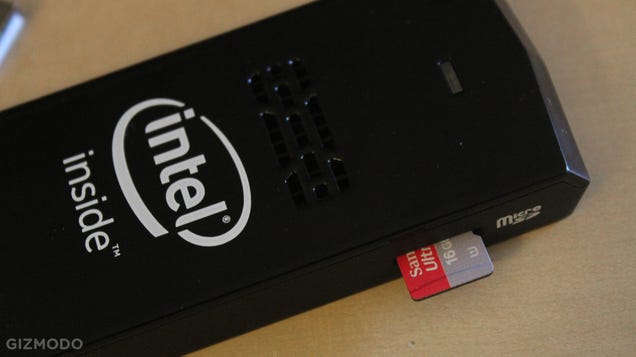

Erelde
ProfileFollowChuckRich
ProfileFollowthisusernameforsale
ProfileFollowTristan
ProfileFollow5Up-Mushroom
ProfileFollowSean Buckley
ProfileFollowSeventhReign
ProfileFollowSean Buckley
ProfileFollow