Our Favorite Android, iOS, and Windows Phone Apps of the Week
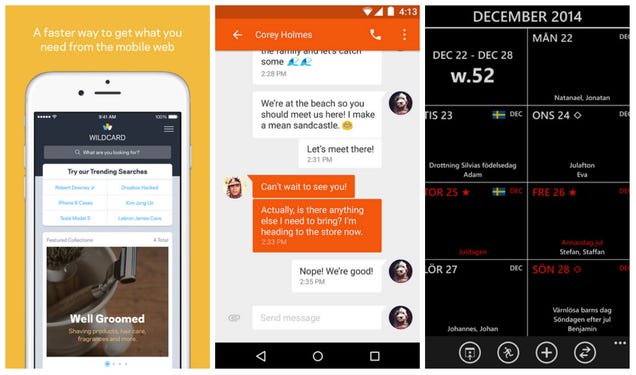 Expand
Expand
The app world wasn't having such a great week as news of the iOS Masque
Attack, a vulnerability that lets malicious third-party apps masquerade
as legitimate alternatives, prompted the U.S. government
to issue a statement. Yikes! But don't be too afraid, because like
always, there are some great apps to check out from iOS, Android, and
Windows Phone.
Android
Messenger
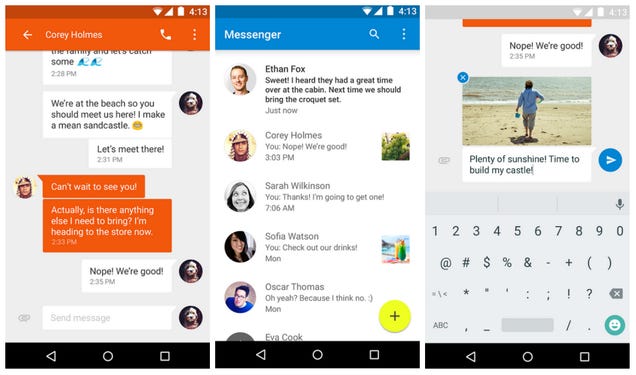 Expand1
Expand1
Messenger is another texting alternative for Android built by Google.
The app obviously follows the new Lollipop-ish design language and is a
pretty straightforward text messenger as it only sends MMS and SMS text.
So in some ways, it's simply Hangouts-lite but also much more
streamlined so it's a little easier to navigate. If that's something
you're looking for or you're just tired of Hangouts and whatever
Google's standard stock offering is, give Messenger a shot for free.
We'll
even help you get set up. [Free]
iOS
Wildcard
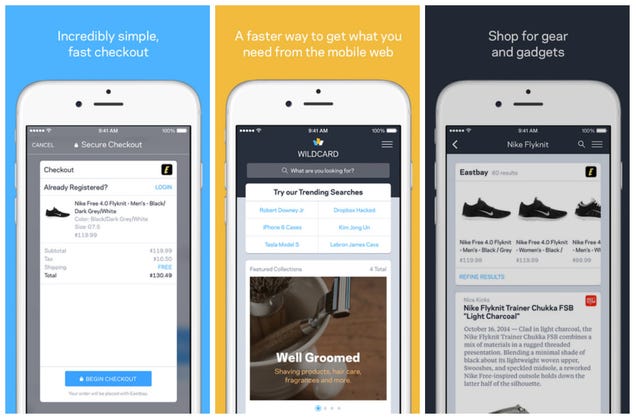 Expand
Expand
Wildcard wants to bring some semblance of order to the chaos that is the internet.
This new card-based browser
is meant to be faster and more efficient for mobile, freeing users from
disproportioned text and awkward page layouts. The app corals together
trending topics and lets you search whatever you want by serving up
related cards. However, this isn't replacing robust search engines like
Google or Bing just yet—the results it churns out are still limited. But
Wildcard is an interesting reimagining of how we can consume online
content on iPhones. [Free]
Kwilt
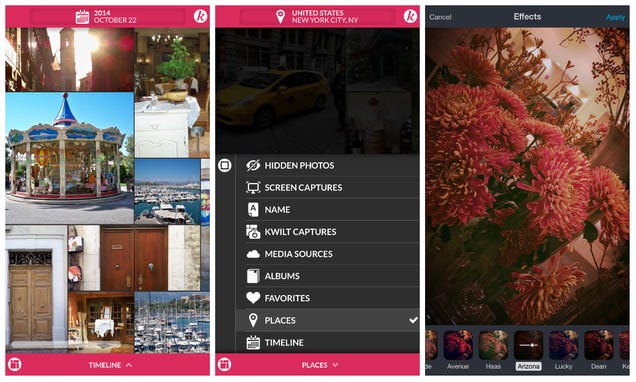 Expand
Expand
I have photos tucked away in all the small corners of the internet. I
have Xbox One screenshots OneDrive, work assets on Dropbox, and photos
of varying embarrassment on social media, so when someone asks "Hey, can
I see your photos from Halloween?" I have to use some brain power to
actually remember where they would be. Kwilt wants to bring some order
to the chaos by acting as a photo stream of consciousness for wherever
you photos might be hiding. You can also edit and share from the app,
and Kwilt just pulls from your disparate apps and services and doesn't
actually store anything locally, so space isn't an issue. Just make sure
you have an internet connection, and all your photos—every single
one—will all be in the same place. [
Free]
PhotoTime
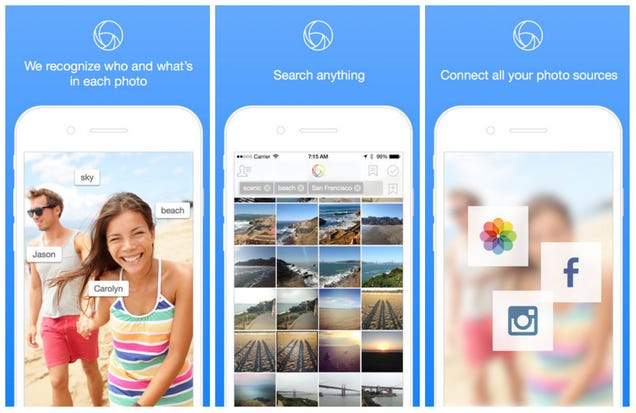 Expand
Expand
PhotoTime
is a godsend for the photo-obsessed. PhotoTime uses facial and image
recognition to automatically organize photo storage on your smartphone.
You can also just type in a person's name, and it will pull up all
relevant photos of that person. It's basically a smart assistant
dedicated specifically for your massive camera roll. This goes beyond
Apple's native app, which just files away photos by location and time,
so it's definitely an upgrade from what you get out of the box. [Free]
Windows Phone
Chronos Calendar +
 Expand
Expand
As that "+" sign would indicate, this is a ground-up redesign of the
immensely popular Chronos Calendar. Now with more customization options,
an improved design and added features, it's worth that $2 price tag
more than ever. If you're still in the hunt for a calendar app for
Windows Phone that can actually keep up with your busy life, Chronos
Calanedar + could be the solution you're looking for. [Trial/$2]
Movie Creator Beta

Movie Creator Beta is one of those apps that pretty plainly spells out
what it does with just its name. This app, available for all Lumia
devices running Windows Phone 8.1, is an intuitive movie maker that
stitches together photos, videos or Cinemagraphs into exportable MP4
files. You can add music, text, and selectively cut wherever you wish.
It's another great video editor from Microsoft Mobile, but with my
favorite Windows Phone device being HTC's One (M8) for Windows, I'm
unfortunately out of luck. [Free]
Multi-Platform Updates
Aviary
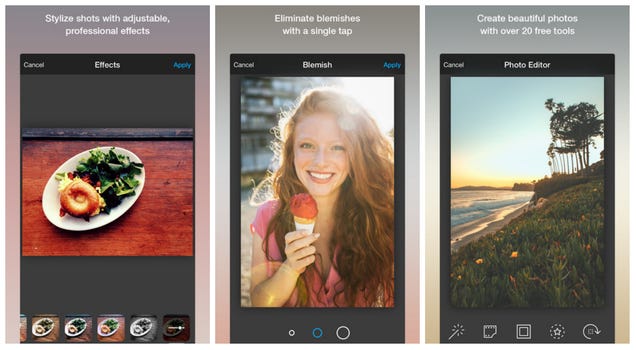 Expand
Expand
The Aviary
team released a huge update to its popular iOS and Android photo editor.
This is the app's first major update since being acquired by Adobe in
September bringing a variety of new tools as well as syncing with
Adobe's creative cloud. Bonus: you can download Aviary tools for free
when you sign into the app with a Creative Cloud account, but only
though the month of November so don't wait too long to download this
great app (if you haven't already.) [Free]
1 13
The
following replies are approved. To see additional replies that are
pending approval, click Show Pending. Warning: These may contain graphic
material.







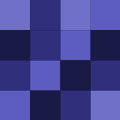

No comments:
Post a Comment
Please leave a comment-- or suggestions, particularly of topics and places you'd like to see covered