How To Make Your Gmail Look Way, Way Better
The handful of themes offered by Gmail have let you make your inbox look less like a faceless, nameless sprawl of email and more like something you actually enjoy gazing at. And now, Google has added hundreds of photos and new theme options that are going to make it lookmuch better.
You’ve been able to upload your own photos to a custom Gmail theme for years, but now there are hundreds of standard images to choose from instead, which is useful for those of us who are too lazy to fully customize.
You’ll be able to tweak the images using tools like blur and vignette, too, and switch up the text background color so the setup works as a whole.
To browse through, click on the cog button in the upper right corner of your Gmail and go to “themes.” The updates will be rolling out over the next few days, so check back if you don’t see them yet.
Also, Gmail will now support “emoji for just about every occasion,” according to Google. But we’ll let you explore that feature yourself. :)
[Google]
The following replies are approved. To see additional replies that are pending approval, click Show Pending. Warning: These may contain graphic material.






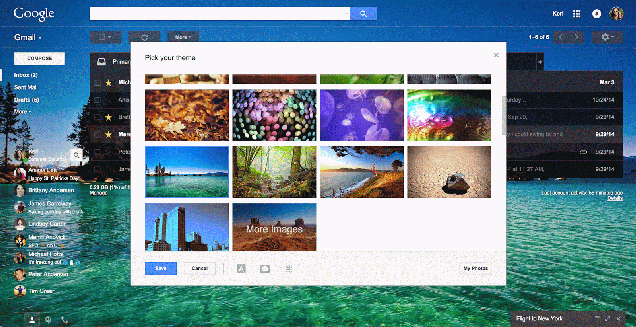
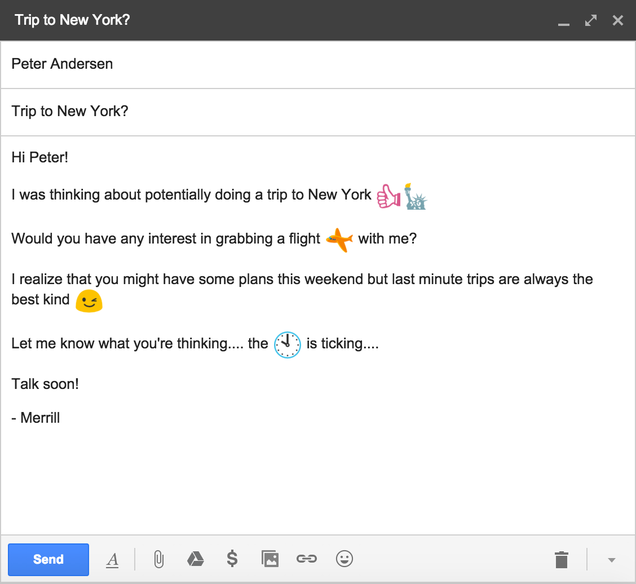















No comments:
Post a Comment
Please leave a comment-- or suggestions, particularly of topics and places you'd like to see covered